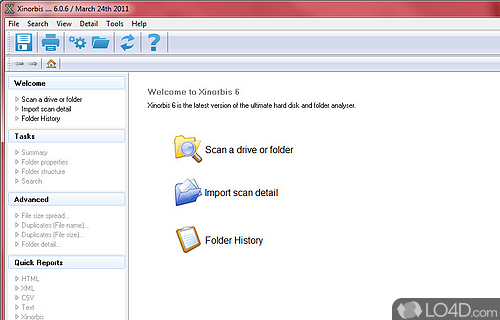
An easy way to find out which folders take up the most space on a connected hard drive or other storage device.
Xinorbis is a freeware disk analysis tool which is both powerful and easy-to-use for most users.
Packed with features, the main function of this software is to know which folders are taking up the most space on your hard drive. It displays information in many ways including by file type, size and the location on the hard drive. Speaking of which, Xinorbis supports standard hard drives, external drives and fully supports solid state drives (SSD).
The program is able to display the information it gathers in several ways include handsome graphics (bar or pie) and also a tree structure like other programs in this category.
Additionally, users may export the results Xinorbis collects to file formats such as Excel-compatible CSV, XML, plain text or HTML pages.
Features of Xinorbis
- Backup: Create and manage backups of files and folders.
- Comparison: Compare files and folders in side-by-side views.
- Customization: Tailor the interface to your specific needs.
- Data Visualization: Create visual charts and tables to identify patterns.
- Disk Analysis: Analyze usage of disk space and disk performance.
- Disk Cleanup: Remove unwanted files and folders.
- Duplicate Detection: Identify and locate duplicate files.
- File Analysis: Analyze files and folders on your PC.
- File Search: Search through files and folders with advanced search options.
- Metadata Extraction: Extract and display meta-data from files.
- Reporting: Generate reports of file analysis.
- Scheduling: Automate file analysis and other tasks.
- Security: Scan for sensitive data and encrypt with passwords.
Compatibility and License
Xinorbis is provided under a freeware license on Windows from hardware diagnostic software with no restrictions on usage. Download and installation of this PC software is free and 8.3.1 is the latest version last time we checked.
What version of Windows can Xinorbis run on?
Xinorbis can be used on a computer running Windows 11 or Windows 10. Previous versions of the OS shouldn't be a problem with Windows 8 and Windows 7 having been tested. It comes in both 32-bit and 64-bit downloads.
Filed under:
- Xinorbis Download
- Free Hardware Diagnostic Software
- Portable Software
- Drive Analyzing Software
- 64-bit downloads


